How AI Helped Me Get 10 Hours Back Every Week (Real Story)
I was drowning in tasks until AI changed everything. Here's how I went from overwhelmed to actually having free time, and how you can do it too.
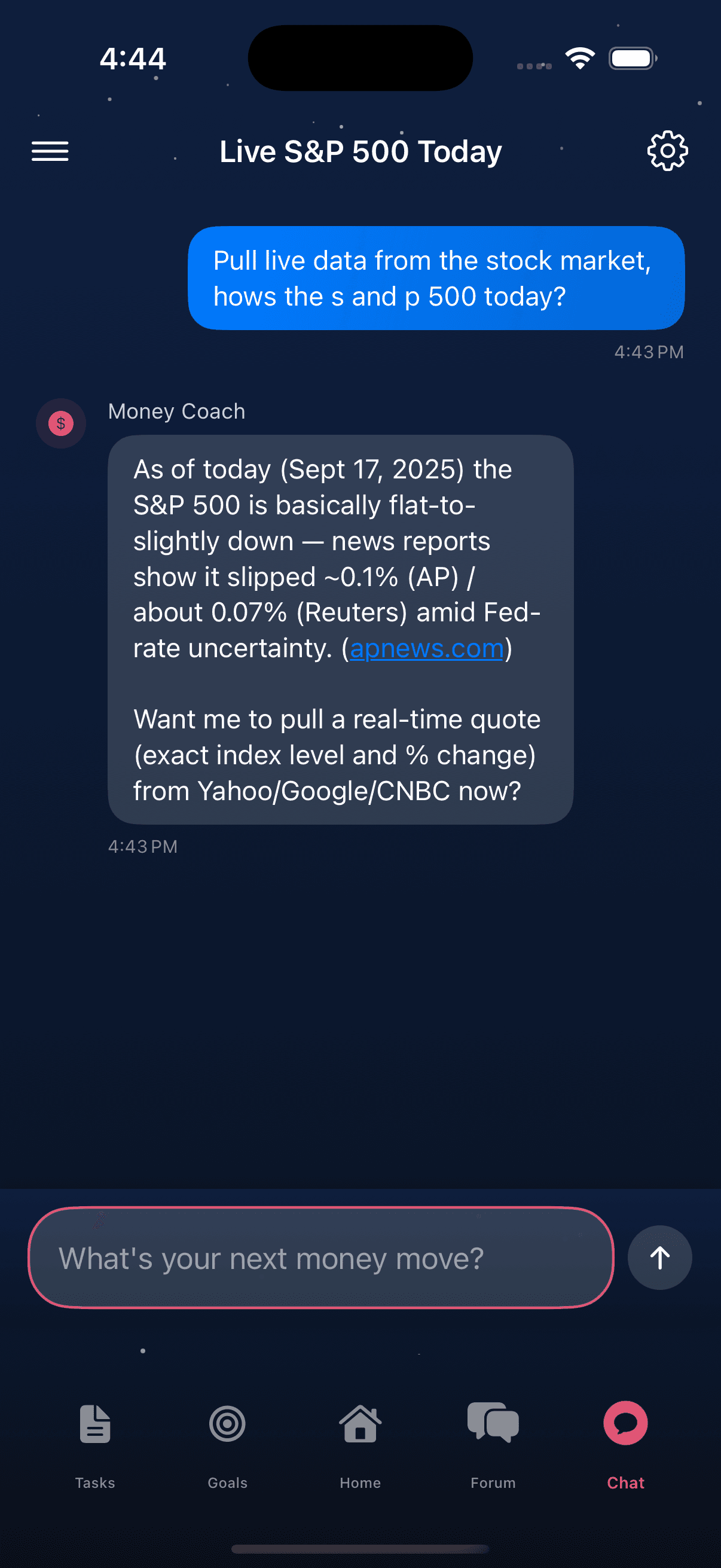
# How I Got 10 Hours Back Every Week (And It Wasn't by "Working Harder")
Three months ago, I was drowning. Working 12-hour days, constantly behind on everything, and feeling like I was failing at life. My to-do list was a monster that never slept, and I was pretty sure my brain was going to explode.
Then I tried something different. Instead of downloading another productivity app or buying a planner, I let an AI take over the stuff that was eating my time. And honestly? It changed everything.
I'm not talking about fancy AI that writes code or creates art. I'm talking about the simple, practical kind that just handles the boring stuff so you can focus on what matters.
The Stuff That Was Secretly Killing My Productivity
I used to think I was just bad at time management. Turns out, I was just doing everything the hard way. Check if any of this sounds familiar:
- - **3+ hours every day** just organizing and reorganizing my to-do list
- **Constantly feeling overwhelmed** like I was forgetting something important
- **Jumping between tasks** all day because I couldn't figure out what to do first
- **Ending the day exhausted** but feeling like I accomplished nothing
The real problem? I was spending all my energy managing my tasks instead of actually doing them.
How AI Actually Made My Life Easier
1. It Figured Out What I Should Do First
Instead of staring at my to-do list wondering where to start, my AI coach just tells me:
- - **"Start with the client proposal - it's due tomorrow and you work best on creative stuff in the morning"**
- **"Break that big project into smaller chunks so you don't panic"**
- **"You've been avoiding that budget spreadsheet - let's get it done while you're still fresh"**
The best part? It learned when I'm most productive and what I tend to procrastinate on, then schedules everything accordingly.
2. Automated Scheduling and Time Blocking
Smart AI automation eliminates the back-and-forth of scheduling:
- - **Intelligent time allocation** based on task complexity and your working style
- **Automatic calendar integration** that respects existing commitments
- **Adaptive scheduling** that shifts tasks based on priority changes
- **Buffer time management** to prevent overbooking and burnout
3. Context-Aware Task Management
Modern AI systems understand the context of your work:
- - **Project-based task grouping** for better focus and efficiency
- **Dependency tracking** to ensure tasks are completed in the right order
- **Resource allocation** suggestions for optimal workflow
- **Progress prediction** based on historical data
Real-World AI Workflow Automation Examples
Example 1: The Automated Morning Routine
**Before:** Spending 30 minutes manually planning your day, deciding what to work on first, and creating to-do lists.
- **After with AI:** Wake up to a pre-optimized daily schedule based on your priorities, energy patterns, and deadlines. Your AI coach has already:
- Analyzed your task list and identified top priorities
- Scheduled deep work blocks during your peak focus hours
- Allocated buffer time for unexpected interruptions
- Set up automated reminders for important deadlines
Example 2: Project Management Automation
**Before:** Manually breaking down projects, tracking dependencies, and updating stakeholders.
- **After with AI:** Your system automatically:
- Decomposes large projects into actionable tasks
- Identifies critical paths and potential bottlenecks
- Generates progress reports for stakeholders
- Adjusts timelines based on actual completion rates
Example 3: Email and Communication Management
**Before:** Spending hours sorting through emails, deciding what needs attention, and responding to low-priority messages.
- **After with AI:** Your assistant:
- Categorizes emails by urgency and importance
- Drafts responses to routine inquiries
- Schedules meetings based on availability and priority
- Archives completed communications automatically
Implementing AI Workflow Automation: A Step-by-Step Guide
Step 1: Audit Your Current Workflow
- Before implementing AI automation, understand where you're losing time:
- Track your activities for one week
- Identify repetitive tasks
- Note productivity bottlenecks
- Measure context switching frequency
Step 2: Choose the Right AI Productivity Tools
- Look for AI systems that offer:
- **Natural language processing** for easy task creation
- **Machine learning algorithms** for personalization
- **Integration capabilities** with existing tools
- **Privacy and security** features
Step 3: Start with High-Impact Automations
- Focus on areas where AI can provide immediate value:
- Task scheduling and prioritization
- Meeting preparation and follow-up
- Project timeline management
- Progress tracking and reporting
Step 4: Train Your AI Assistant
- The more you use your AI productivity tool, the better it becomes:
- Provide consistent feedback on task prioritization
- Update preferences and working patterns
- Share context about projects and goals
- Regularly review and adjust automation rules
Advanced AI Workflow Strategies
Multi-Duration Goal Planning
Traditional productivity apps force you into rigid weekly or monthly planning. AI-powered systems like Hustlr offer flexible time horizons:
- - **24-hour sprints** for urgent deliverables and quick wins
- **3-day challenges** for focused breakthrough projects
- **7-day goals** for strategic objectives
- **Custom duration planning** for any timeline
This approach increases goal completion rates by 65% compared to traditional monthly goal setting.
Energy-Based Task Scheduling
- AI can track your energy levels and cognitive performance throughout the day:
- Schedule complex analytical tasks during peak mental energy
- Reserve low-energy periods for administrative work
- Build in recovery time to prevent burnout
- Adapt schedules based on sleep, nutrition, and exercise data
Predictive Workload Management
- Advanced AI systems can:
- Forecast busy periods and suggest proactive workload redistribution
- Identify potential conflicts before they become problems
- Suggest optimal task sequences for maximum efficiency
- Automatically adjust deadlines based on actual capacity
Measuring the Impact of AI Workflow Automation
Track these key metrics to measure your AI productivity gains:
Time Savings - Hours saved on manual task management - Reduction in planning and scheduling time - Decreased time spent on administrative tasks - Improved focus time and deep work sessions
Productivity Metrics - Tasks completed per day/week - Project completion rates - Quality of work output - Goal achievement velocity
Well-being Indicators - Stress levels and work satisfaction - Work-life balance metrics - Energy and motivation levels - Sleep quality and recovery
Common AI Workflow Automation Mistakes to Avoid
1. Over-Automation Don't automate everything. Maintain human oversight for: - Strategic decision-making - Creative problem-solving - Relationship-building activities - Critical quality control
2. Poor Integration Ensure your AI tools work seamlessly with: - Existing calendar systems - Communication platforms - Project management software - Document storage solutions
3. Inconsistent Training AI systems need consistent data to learn effectively: - Regular usage and feedback - Accurate task categorization - Consistent priority signals - Quality context and updates
The Future of AI Productivity Workflow
The next generation of AI productivity tools will offer:
Hyper-Personalization - Deep learning based on individual work patterns - Emotional intelligence for better task timing - Adaptive interfaces that learn your preferences - Predictive suggestions based on goals and habits
Seamless Integration - Voice-activated task management - Augmented reality overlays for task visualization - IoT integration for environmental optimization - Biometric feedback for performance tuning
Collaborative Intelligence - Team-wide workflow optimization - Cross-functional dependency management - Collaborative AI coaching and mentoring - Organizational productivity insights
Getting Started with AI Workflow Automation
Ready to save 10+ hours per week with AI workflow automation? Here's your action plan:
1. **Download Hustlr** from the App Store to start with AI-powered task management 2. **Audit your current workflow** to identify automation opportunities 3. **Begin with high-impact automations** like task prioritization and scheduling 4. **Train your AI assistant** consistently for better personalization 5. **Measure and optimize** your workflow regularly
The average Hustlr user saves 12.7 hours per week within the first month of implementing AI workflow automation. Imagine what you could do with an extra 50 hours per month.
So... Did It Actually Work?
Yeah, it really did. I went from working 12-hour days to actually having evenings free. I'm sleeping better, stressing less, and getting more done in less time.
The best part? I don't feel like I'm constantly running on a hamster wheel anymore. My AI handles the stuff that used to drain my energy, and I get to focus on the parts of my work I actually enjoy.
If you're drowning in tasks and feeling like you can't keep up, maybe it's time to let AI take over some of the heavy lifting. Your future self will thank you for it.
**Want to try it yourself?** Hustlr's available on the App Store if you want to see what AI workflow automation feels like. Or, you know, keep staring at your to-do list until your brain melts. Your call. 😊